[post by samaila umar lameedo]
How To Share Data On MTN – MB Transfer 2019
TELECOM
Last updated Dec 31, 2018 0
This article teaches how to share internet data with family and friends on the the MTN network.
Data sharing it a thumbs up to those on MTN and other Telecom networks the has similar package. Sharing is caring – with this with the data sharing and data transfer feature all MTN users can easily show real love to one another by sharing their data with them.
The MTN data sharing is very easy to execute, you can share data either by using the required USSD code or by sending SMS.
Before you can share or send data – you must know the required code, the mobile number you are sharing with (number must be MTN), you should also have above the value you want to send.
Post Contents [ View]
How To Share Data On MTN
Sharing data on MTN is very easy, just follow the steps below.
Dial *131*2*1#
For registration – press 1
To change old PIN to a new one –
press 2
To buy data as a gift – press 3
For data sharing – press 4
As an evidence that you have successfully registered, you will receive an SMS with default PIN 0000. You will then be asked to register the Beneficiaries MSISDN.
You can create a new PIN by dialing
*131*2*5# or send a text message to short number 131: 0000 . For example SMS: “change 0000 9999 9999” and send to 131. Note:where 0000 is your old PIN or default PIN while 8888 is your new PIN. Once the PIN gets successfully changed, you will get a notification.
Before you can share data on MTN your minimum monthly Plan should be at least 250 MB , to make you eligible. Lesser amount of MB (data) will not allow you to share data.
How to share data bundle on MTN
Dial *141*2*163# to purchase a data set.
Dial *141*5# to activate MTN DataShare.
Choose “Manage Data Bundles ” and select “DataShare“
MTN Choice and TopUp Users
Dial 808 to activate Data Share calling or go to the closest MTN office.
Dial *141*5#
Press 4
Press 2
You can add up to 5 recipients to your MTN Shared Data Bundle simply dialing
*131*2*2# or sending “ADD” to 131 .
After adding recipients you can share data with just dial *131*2*3# or sending “Share ” to “131 “.
How to check your data share balance on MTN
This is very easy, it can be done either with a USSD code or by sending text message
Simply dial *691*7#
Send “Sharebalance ” to “131 “.
Powered by Blogger.
Search This Blog
Hausa hip pop
5/Hausa hip pop/grid-small
Breaking news
5/Labarai/grid-small
Kannywood
5/Kannywood/grid-small
Browsing cheat
Mtn cheat/grid-list
Hausa music
5/Hausa musics/grid-small
Advertisement
Latest news
5/random/grid-small
Css Options
Default Variables
Link List
Menu Footer Widget
Tags
Sports
5/Wasanni/grid-small
Political news
5/Siyasa/grid-small
Political music
5/Wakar siyasa/grid-small
Recent
Popular
-
BREAKING: APC defeats PDP again, wins Bauchi bye-election The candidate of the ruling All Progressives Congress (APC) Yahaya Gumau has repor...
-
Jailed Senator Dariye urges support for President Buhari, Governor Lalong - Senator Dariye said he was not interested in defecting from the ...
-
Randy Orton: Bio Randy Orton was born a WWE Superstar. From the moment he was hatched, The Viper walked among the ring’s most revered figure...
Comments
Archive
Travel everywhere!
Keep Traveling
Contact Form
Copyright 2021, www.24blog.com.ng. All rights Reserved.
| Designed by 24blog Inc | Distributed By 24blog



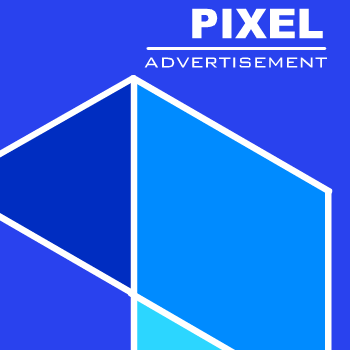


No comments:
Post a Comment